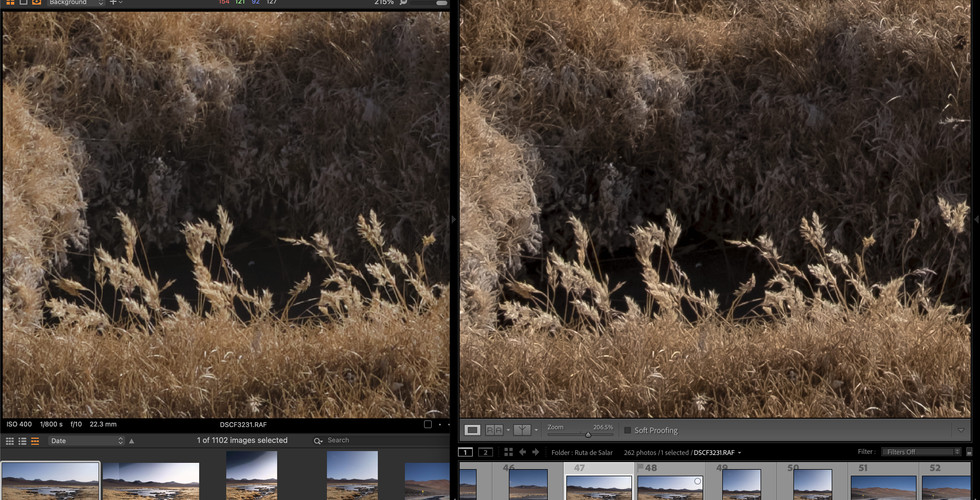As photographers, we've all faced this challenging question: which software should I choose to edit my pictures?

I must be honest and admit that at the moment I started writing this article I did not really know what the outcome would be. Putting these ideas together has helped me makeup my mind and take a final decision over my prime software of choice, for now.
I am a Fujifilm user, shooting RAW, and a few years back, I officially switched to Capture One Pro (C1) from Lightroom (LR) to get the most out of my camera. The main reason was the fact that at that time, a plug-in, named Iridient, was necessary to get an optimized Fujifilm picture in Lightroom. Without this plug-in, the image was of a rather poor quality because of the X-trans sensor not supported by Adobe and, actually with the plug-in, you would need to convert your RAF to dng which made the use of Lightroom suboptimal.
For that reason, and after trying several software, I finally chose to switch to Capture One Pro. The picture quality was awesome, the layout was great and could be personalized, I had all digital film simulation available and the software was very professional. It was a sort of heaven for Fujifilm user. To be fair, I have praised this software in many instances.
However, as time passed, my editing skills have gone up and my workflow has evolved seriously with a growing use of Photoshop. I also realized that Capture One wasn't really investing as much in new functionalities as does Lightroom, especially for landscape photographers. Therefore, with this observation and after seeing some YouTube videos from well known photographers, I decided to give Lightroom a new shot. As a result, I have been using Lightroom over Capture One for few months now and I am starting to have a pretty clear opinion of what the two software are capable of. Getting such knowledge appeared to be useful to me, and I decided to share my experience and provide a comparative review as objectively as I could.
The question I am trying to answer here is, which photography post processing software is best between Capture One and Lightroom? And, is there really a winner between those two great photography software?
It is important to note that this review is based on my landscape photography experience. Someone doing product or portrait photography may have fundamentally different needs and therefore a totally different opinion.
In case you don't feel like going through the whole article, below is a table gathering the general observations as well as the main pros and cons of the two software.
| Capture One Pro | Lightroom |
General observation |
|
|
Pros |
|
|
Cons |
|
|
Let's get deeper into each topics to see exactly what to consider when deciding between the two software.
Lightroom or Capture One, for whom?
After using Capture One for few years and Lightroom for few months, these two software seems to be directed to two different type of users. At least, they would answer different needs.
For landscape photographers, Lightroom seems to be more tilted towards those adding a more creative touch to their pictures. The general rendering of the coloring helps you get this satisfying magical feel fairly easily.
On the other hand, Capture One offers a very realistic feel to your image. Processing them, will be as easy, but the over processing can easily become overwhelming and make your pictures look amateurs or over processed.
I am not talking about image quality, here, only the way the algorithm of each software renders your final images.
By the way, let's talk about image quality !
Image Quality comparison
In General, I am happy with both software and I would consider that the image quality is rather similar, with some minor differences proper to each tool.
As mentioned in the intro of this article, I moved away from Lightroom a few years back because I was unsatisfied with the picture quality on my Fuji.
Below, I put a sample image with an extract in JPEG of a raw picture straight out of camera from both Lightroom and Capture One. The files can be downloaded if you wish to zoom in directly by yourself.
To my surprise, the Lightroom raw output presented more details and contrast than the one from C1. That being said, this is a raw file and a lot can be done to it. Therefore, increasing the C1 file sharpening will help to recover the necessary details.
But don't let this fool you, I also figured out that once a file is fully processed in Lightroom, I ended up having a rather strong worming effect, especially visible in the sky. This could also be corrected, but the fact is that more sharpening can also generate other side effects.
Interface / user experience
Despite the limited number of layers, customizable interface and the use of all tools within the layers, C1 is balancing the pros of Lightroom including unlimited masking, masking that can be saved as presets. In the meantime, limited tools available to be used in layers is a limitation.
Tools in Capture One can be organized as the user wants. It offers full flexibility on which tools goes in which submenus consequently increasing efficiency.
Capture One Pro works with layer, somehow like photoshop does but in a simpler and more limited way. A picture can handle 16 layers which is more than enough in most cases. I personnally rarely use the 16 layers, and since my workflow involves Photoshop, a new PSD file is created in C1 which can be re-process if needed. So theoretically, I could have up to 32 layers in C1, if using photoshop for my pictures.
The great thing with C1 layers is that all tools available can be applied to the layers. However, masks can't unfortunately be part of presets. This means that certain actions will need to be repeated over and over in the same set of photographs reducing considerably efficiency during post-processing.
Lightroom has unfortunately an aging interface that is not customizable. This is not a major drawback but this is definitely something that can support some photographer's workflow.
As for the masking, which is usually what the layers are used for in C1, there are no apparent limitations in terms of numbers. I created up to 17 of them in one picture and could add more. In reality, I doubt that many photographers would use as many masks in lightroom.
The real drawback is that not all tools such as the curve can be used with Lightrooom masks. Using Photoshop in your process will help but be aware that you will be limited if Photoshop is not part of your workflow.
Finally, the positive thing about Lightroom layers, is that they can be saved as presets and this a big support when wanting fully fleshed out results in not time (see the preset section below for more informations).
Performances
It is generallly well know that Lightroom is a quicker software than Capture One Pro. In order to verify this, three operations to measure the performance of the two software have been performed:
Importing raw files from an SD card
Exporting files to an external HDD
Copy/pasting settings from an image to other images
1. Context of the import
Source of imported files: import of a 64Go SD card full
Size of the import: 1'102 files imported, 64 GB of pictures imported
Laptop used: MacBook Pro 16 2019 I9 with 32Gb of Ram
Software set up: new and empty catalog for both Capture One and Lightroom
Context: Import done with applications opened and laptop used in the meantime
Without many surprises, the import was about 30% faster with Lightroom than with Capture Once for importing and generating the previews of the files.
Capture One Pro
Total import + previews generation: 55 min 48 sec
Pictures import: 38 min 19 sec
Lightroom
Total import + previews generation: 38 min 43 sec
Pictures import: 25 min 12 sec
2. Export time
Export location: external hard drive
Size of the export: 300 processed files exported in JPEG at 100% quality
Laptop used: MacBook Pro 16 2019 I9 with 32Gb of Ram
Software set up: new and empty catalog for both Capture One and Lightroom
Context: export done with applications opened and laptop used in the meantime
The final result is largely in favor of Lightroom which is roughly twice as fast than Capture one.
Capture One Pro: 42 min 51 sec
Lightroom: 20 min 50 sec
3. Copy/Paste of settings on a large amount of photographs
To perform this test, a random picture was selected and edited with masking (LR) or layers (C1) and then copied to 300 hundred other pictures.
Once again,, Lightroom was nearly 40% quicker that C1 to process the same operation.
Capture One Pro: 29 min 00sec
Lightroom: 17 min 20 sec
Cataloging
This is a tough one, and I always heard over the year that Lightroom was the best software for cataloging.
The truth is that I believe that the two are on par and that this should not be a one of the main criteria for chosing one or the other. At least for a landscape photographer.
Lightroom has the edge over Capture 1 when importing files. The reason for that is that the software is capable of categorizing pictures with face recognition for example, or to choose which quality to apply to the previews.
To be fair, as landscape photographer I do not use much the face recognition and the previews are always set at the same size. The importing capabilibties of Lightroom do not make the edge in my opinion, despite its speed.
Similarly, placing pictures in collections or smart collections is also doable in Capture One, and therefore the file management in the software is not really an issue.
The major advantage of LR over C1 here, is the processing time. Importing, exporting and processing large amount of files is in general much longer on C1. This can be a drag if you're in a rush or made a mistake and need to redo the whole job once again. You can expect to double your processing time each time with Capture One.
Tools available for Landscape Photographer
Although these tools are mentioned for landscape photographers, they might also be usable for other application.
Both software offer:
Panorama option
HDR
A focus stacking option would be really great too. It would prevent the use of Photoshop, not always necessary.
Presets
Lightroom dominates when it comes to presets given the flexibility and efficiency improvement as opposed to what Capture One has to offer.
Both software come with presets. In general presets in Capture One need to be paid for. In Lightroom a set of presets are installed for free. If you'd like to install some from your favorite photogapher, they're likely to exist.
The presets offered by Lightroom appears to be much more usable than the ones from Capture One.
Lightroom presets have it all, everything can be saved from basic adjustments to masks with sky selection or color selection. This make them very efficient for batch use and quick result.
A big advantage to Lightroom here. All copied settings will adjust to the picture. If you added a sky adjustement on a portrait oriented photograph and apply it to other photographs landscape oriented, Lightroom will detect it and will adjut the parameters to fit the orientation and the sky orientation.
Regarding Capture One presets, I always had a problem using them as I find the final rendering to be rather basic. In addition, the limitation to include masking in the presets is clearly limiting.
Plug-ins and compatible software
Lightroom has much more plug-ins available than Capture One and support more connectivity to various online applications or social medias.
In 2022 Capture One pro seems to only have 4 direct plug-ins that can be found here.
In both cases, various softaware can be used directly from Lightroom or Capture One such as Photoshop, Topaz Suite, Aurora HDR, etc.
Support and community
Both Lightroom and Capture One benefit from a wide range of users and supports and therefore find answer to a question should not be an issue.
Given its very wide use across photographers, Lightroom has a gigantic community sharing tips and tricks online with many blogs and YouTube videos. Getting to know and mastering the software will therefore be very easy.
Despite Capture One's smaller community, the company offers a forum directly on its website as well as regular live and recorded educative video. Blogs and YouTube videos are less numerous but still easy to find.
Pricing in 2022
Prices referenced below might vary depending on your region.
In general, Lightroom offer is more appealing since you get access to LR + PS + some cloud storage.
Capture One comes alone, and in case of Photoshop use, an Adobe subscription will be necessary.
Lightroom (France):
Subscription Lightroom only + 1TB: 11.99€ (yearly 143.88€)
Subscription Lightroom + Photoshop + 20GB: 11.99€ (yearly 143.88€)
Subscription Lightroom + Photoshop + 1TB: 23.99€ (yearly 287.88€)
Capture One (France):
Monthly subscription: 29.00€
Yearly subscription: 219.00€
License: 349.00€
Finally, if only looking at software capabilities and global offer, Lightroom has more to offer for your bucks. However, Capture One will be the way to go if beautiful and realistic final result is what you wish for your pictures. Lightroom will help offer you more creativity.
Both software are great and ultimately have different target users. I would rather consider them as complementary as opposed to pure competitors.
Let me know what you think in the comment section below.
About the Author

I am Rémi Bergougnoux, a French travel and landscape photographer currently based in Zurich, Switzerland. My most influential destinations include Latin America, where I spent about a year, Namibia, Iceland, Lofoten and certainly many others.
Aside from photography, hiking, cooking, enjoying good wines and socializing are my main hobbies.